
Ordinarily this different curve was only of passing interest to me, but then I was helping out some friends put together a pipeline for an Inferno, and found that it also uses this curve, which made it necessary to replicate the same color operation in After Effects, which made me write this plug-in:
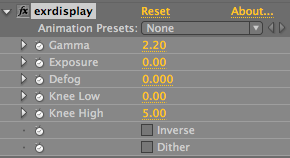
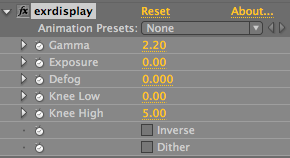
It has all the same controls as the exrdisplay command-line program, in addition to a few extras. For one thing, the dithering that exrdisplay always uses is optional in the plug-in.
But more interestingly, I've included a checkbox to apply the inverse function. This means you can take a regular image such as a JPEG and convert it to linear space using this plug-in, with control over the knee which will push some brighter pixels into overbrights. And then when you use the plug-in on the other end with the same settings, all values will round trip.
2 comments:
Do you want to learn more about argumentative essay topics? Here you can read more about it
The information is very good and very useful. I really like it and I am also waiting for the post information. And do not forget my friends visit my website :) thank you
clipping path service|Photo Retouching services|Vector Tracing
Post a Comment