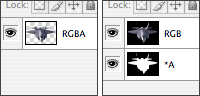I decided to revive an unofficial fnord product, MatchMover Pal. This is a free plug-in for After Effects that lets you import tracker data from Realviz MatchMover, which has in my mind the best 2D tracker money can buy.
The Realviz tracking algorithm seems good enough, but what really makes MatchMover great is that it provides a timeline interface for creating multiple tracker keyframes and then tracking forward, backwards, or even bidirectionally. While tracking, the point is shown in a big magnified window so you can see if it wanders and the track accuracy is color coded. Finally, MatchMover loads image sequences very fast as it tracks. It really is the best tool for beating a tough tracking job into submission.
Of course, MatchMover's real mission is to re-create a 3D camera move—a much more complicated task, for which they charge accordingly. I doubt anyone would be interested in paying all that money for the 2D tracker alone, but if you already have it, MatchMover Pal will help you use it with After Effects. The plug-in will also create a 3D scene in After Effects from a Realviz .rz3 file.
Download
PS - I realize this functionality could have probably been added through AE scripting instead of a plug-in, but AE scripting wasn't able to do everything I needed when I originally wrote it for AE6.